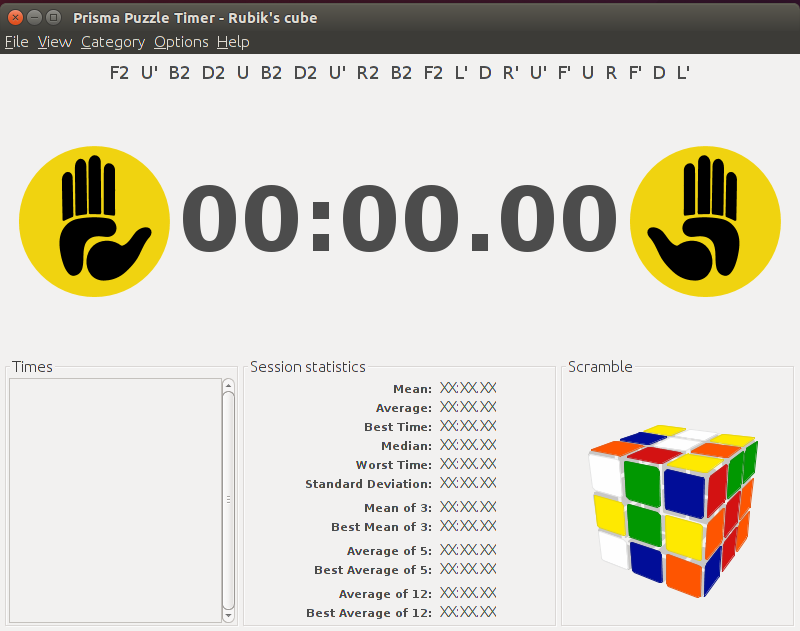One of the best rubik Timer with lot of inbuilt options. I took an attempt of using Prisma Puzzle Timer in Ubuntu 14.04.
We can download the jar from this website
Prisma Puzzle Timer
After downloading we can run the timer from terminal using the following command
Move to the downloaded jar file location
cd /home/user/Downloads
and run the jar file by
java -jar PrismaPuzzleTimer0.6.jar
which will invoke the timer .
But everytime , we need to type this command in the terminal to invoke it .
Instead we can create a laucher file which will invoke this timer. For that we need a simple software .
Alacarte.
We can download the software using the command
sudo apt-get install alacarte
Once downloaded invoke alacarte from the terminal by typing its name
alacarte
and click on new item button to create a new launcher.
In the command type java -jar PathToTheJarFile
in my case its java -jar /home/user/Software/PrismaPuzzleTimer.jar
Save and close . With the given Name (in my case its “RubikTimer”) it will be added to the main menu.
You can search for the work RubikTimer in the menu search tab and launch the software by clicking on the file .
Please refer to the images below .